To make animated videos with AI, you can utilize various AI-powered tools and software available in the market. These tools use artificial intelligence algorithms to automate the process of creating animated videos, making it easier and more efficient for users.
One popular tool is Adobe Character Animator, which allows you to create animated characters that can be controlled in real-time using your webcam and microphone. Another option is Vyond, a platform that offers a wide range of customizable templates and characters to help you create professional-looking animated videos quickly.
Additionally, tools like Animaker and Powtoon provide user-friendly interfaces and drag-and-drop features that make it easy for beginners to create animated videos without any prior experience.
By leveraging AI technology, these tools can help you streamline the animation process, save time, and produce high-quality videos that engage your audience. Overall, making animated videos with AI is a convenient and effective way to bring your ideas to life and enhance your storytelling capabilities.
What ai-powered tools can be used to create animated videos?

There are several AI-powered tools available that can be used to create animated videos with ease and efficiency. One popular option is Adobe Character Animator, which uses AI technology to bring characters to life through motion capture and facial recognition.
This tool allows users to animate characters in real-time, making the animation process more interactive and intuitive. Another AI-powered tool is Plotagon, which enables users to create animated videos by simply typing out a script.
The tool then automatically generates animations based on the text, making it a quick and easy way to create animated content. Additionally, tools like Vyond and Animaker offer a wide range of customizable templates and assets that can be used to create professional-looking animated videos in minutes.
These tools leverage AI technology to streamline the animation process and provide users with the tools they need to bring their creative vision to life. Overall, AI-powered tools have revolutionized the way animated videos are created, making it more accessible and user-friendly for creators of all skill levels.
How does adobe character animator simplify the animation process?
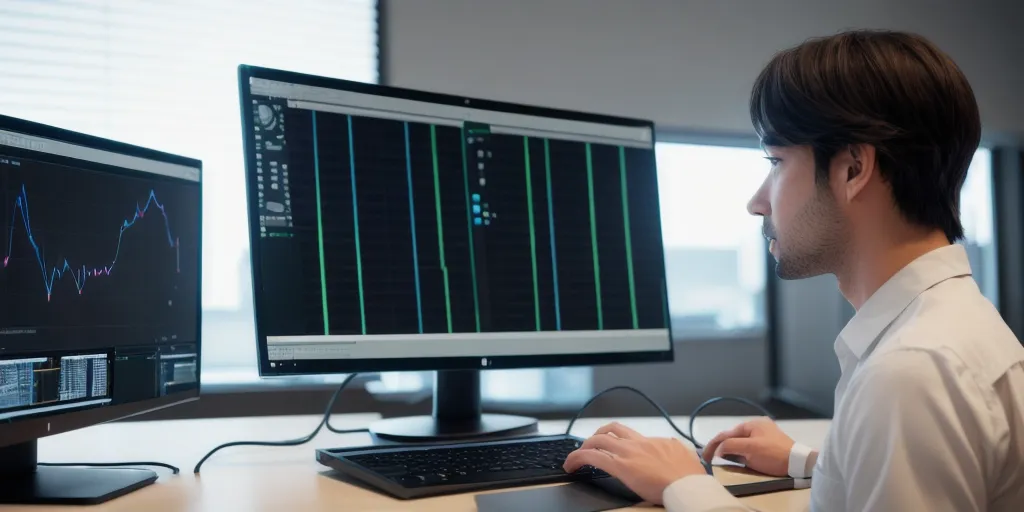
Adobe Character Animator simplifies the animation process by offering a user-friendly interface that allows animators to bring characters to life with ease. One key feature of Adobe Character Animator is its ability to capture facial expressions and movements in real-time through a webcam, eliminating the need for manual keyframing.
This feature enables animators to focus on the performance of their characters rather than spending hours on intricate animations. Additionally, Adobe Character Animator includes pre-built templates and puppets that can be customized to fit the animator’s vision, saving time and effort in the creation process.
The software also integrates seamlessly with other Adobe Creative Cloud applications, such as Photoshop and Illustrator, allowing for a smooth workflow and easy collaboration between different projects.
Overall, Adobe Character Animator streamlines the animation process by providing tools and features that simplify complex tasks, making it accessible to both beginners and experienced animators alike. With its intuitive interface and innovative technology, Adobe Character Animator revolutionizes the way animations are created, making it a valuable tool for animators looking to bring their characters to life effortlessly.
Which platforms offer customizable templates for animated videos?

Several platforms offer customizable templates for animated videos, making it easier for users to create engaging and professional-looking content. One popular platform that provides a wide range of customizable templates for animated videos is Adobe After Effects.
With its user-friendly interface and extensive library of pre-designed templates, users can easily customize their videos to suit their specific needs and preferences. Another platform that offers customizable templates for animated videos is Vyond. Vyond provides a variety of templates that can be easily customized with different characters, backgrounds, and animations to create unique and engaging videos.
Additionally, platforms like Animaker and Powtoon also offer customizable templates for animated videos, allowing users to create high-quality animations without the need for advanced technical skills.
Overall, these platforms make it easy for users to create professional-looking animated videos quickly and efficiently, making them ideal choices for businesses, educators, and content creators looking to enhance their video content.
How can ai technology enhance the quality of animated videos?

AI technology can greatly enhance the quality of animated videos in several ways. Firstly, AI algorithms can be used to streamline the animation process by automating repetitive tasks such as in-betweening, coloring, and rendering. This not only saves time but also ensures a more consistent and polished final product.
Additionally, AI can be used to improve the realism of animations by simulating natural movements and behaviors, making characters and objects appear more lifelike. AI can also be used to enhance the visual effects in animated videos, such as creating realistic lighting and textures.
Furthermore, AI can help animators create more dynamic and engaging storytelling by analyzing audience preferences and trends, allowing for more personalized and targeted content. Overall, AI technology can revolutionize the animation industry by providing animators with powerful tools to create high-quality, visually stunning videos that captivate audiences and push the boundaries of creativity.
Thanks to my father who informed me about this webpage, this web
site is actually amazing.